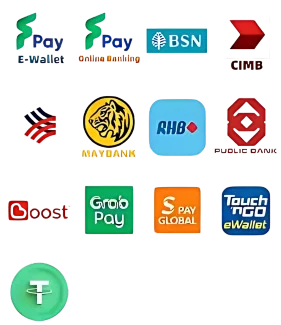Online casino gaming has rapidly become one of the most popular forms of entertainment worldwide, offering unmatched convenience, excitement, and accessibility from anywhere. However, like any digital experience, occasional technical difficulties can disrupt smooth gameplay. At Lucky7 Online Casino, we recognize the importance of hassle-free gaming and are committed to resolving standard tech issues quickly and efficiently.
In this guide, we highlight five frequent technical problems players encounter and provide professional, easy-to-follow troubleshooting solutions to help you enjoy uninterrupted gameplay.
1. Fixing Internet Connection Problems in Online Casino Games
Connectivity issues remain one of the most widespread challenges in online casino gaming. A strong and stable internet connection is vital for real-time play, and disruptions can cause lag, disconnections, or loss of progress.
Troubleshooting Steps:
- Check Your Internet Speed: Run a speed test to ensure your connection meets the minimum recommended requirements for online gameplay.
- Restart Network Devices: Power cycle your modem and router to refresh the connection.
- Switch to a Wired Connection: Use an Ethernet cable instead of Wi-Fi for improved stability and reduced latency.
- Close Bandwidth-Hogging Applications: Shut down streaming services, large downloads, or background software that may affect network performance.
If your connection remains unstable, consider contacting your internet service provider (ISP) or reaching out to Lucky7 Online Casino’s customer support for expert guidance.
2. Resolving Software Compatibility Issues on Lucky7 Casino
Compatibility issues can arise due to outdated browsers, missing plugins, or unsupported operating systems, resulting in slow performance or the inability to load casino games properly.
Troubleshooting Steps:
- Update Your Browser: Ensure you’re using the latest version of Chrome, Firefox, Safari, or Edge to maintain full compatibility.
- Clear Cache and Cookies: Old data can hinder performance. Regularly clearing your browser cache ensures faster load times.
- Enable Required Plugins: Some games may require additional tools, such as Flash or Java. Ensure these are installed and up to date.
- Review System Requirements: Verify your device meets the specifications listed by Lucky7 Online Casino. Upgrading hardware or software may be necessary for a smoother gaming experience.
For persistent issues, our technical support team at Lucky7 is ready to assist you.
3. Solving Account Login and Access Errors on Lucky7
Login difficulties, forgotten passwords, and account lockouts are common hurdles for online casino players. These issues can be easily resolved with the right approach.
Troubleshooting Steps:
- Reset Your Password: Use the “Forgot Password” option on the login screen and follow the instructions to recover your account.
- Recheck Login Credentials: Double-check the username and password, paying attention to case sensitivity.
- Handle Account Lockouts: Repeated failed login attempts may trigger temporary locks. Wait a few minutes before retrying or contact our support for immediate help.
- Enable Cookies and JavaScript: These browser settings are essential for proper login functionality. Ensure they’re not disabled.
If access issues continue, Lucky7’s 24/7 customer support is just a message away.
4. Troubleshooting Online Casino Payment Failures
Secure and efficient payment processing is vital for a smooth gaming experience. Problems such as declined payments, delayed deposits, or withdrawal failures can occur for various reasons.
Troubleshooting Steps:
- Double-Check Payment Info: Enter accurate card or e-wallet details. Minor errors can lead to transaction rejections.
- Confirm Payment Method Compatibility: Use only payment options supported by Lucky7 Online Casino and ensure they’re allowed in your location.
- Contact Your Financial Institution: Sometimes, banks may block transactions for security reasons. Check with them for any restrictions.
- Understand Casino Limits: Familiarize yourself with Lucky7’s deposit and withdrawal limits to avoid failed transactions due to thresholds.
For unresolved payment issues, our dedicated finance support team is available to help you with fast solutions.
5. Optimizing Mobile Casino Game Performance
As more players turn to mobile live gaming, device-related issues such as game crashes, screen freezes, and touch input delays have become increasingly common.
Troubleshooting Steps:
- Keep Software Updated: Ensure your mobile OS and browser (or app) are up to date for optimal performance.
- Clear Mobile App Cache: Remove old data that can slow down gameplay.
- Close Background Applications: Free up memory by shutting down other apps before starting your session.
- Use a Reliable Connection: Opt for Wi-Fi over mobile data to reduce lag and increase reliability.
- Restart Your Device: Rebooting your smartphone or tablet can often fix temporary glitches.
If problems persist, contact Lucky7’s mobile tech support specialists for personalized assistance.
Enjoy Seamless Gaming with Lucky7 Online Casino
At Lucky7 Online Casino, we’re dedicated to delivering a smooth, secure, and enjoyable online gaming experience. By identifying and resolving these typical technical issues proactively, you can maximize your gaming enjoyment and minimize downtime.
Should you ever need further assistance, our expert customer support team is available 24/7 to help you troubleshoot any issue, regardless of its size or complexity. Happy gaming!